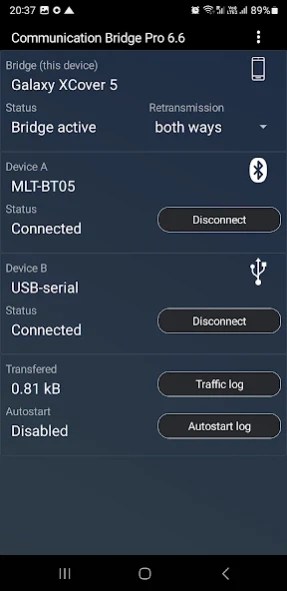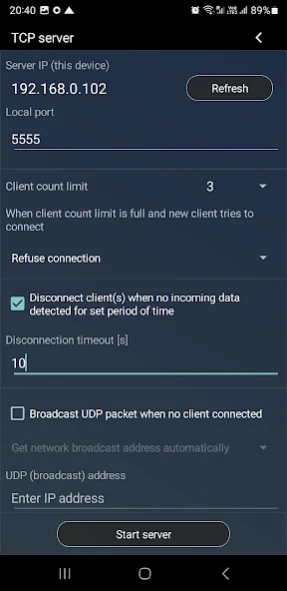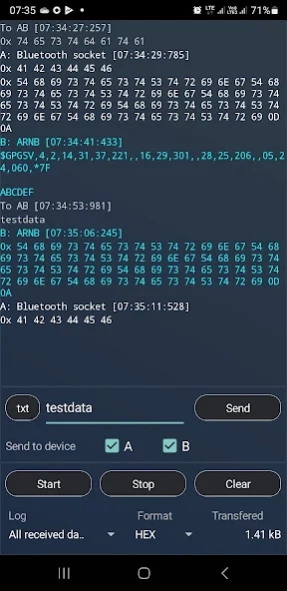Communication Bridge Pro 7.2
Paid Version
Publisher Description
Communication Bridge Pro - Communication bridge for Bluetooth / serial devices / TCP / UDP sockets / MQTT
OVERVIEW
App enables communication between different types of communication technologies. Smartphone with this app installed acts as a converter device. It connects to remote devices which cannot communicate directly, and it creates communication bridge between them, enabling them to exchange data. Currently supporting:
- Classic Bluetooth devices : Bluetooth modules (HC-05, HC-06), other smartphone with Bluetooth terminal app, PC or any other device capable of opening Bluetooth port (serial port profile/SPP).(*) App can also create listening port to which remote Bluetooth devices can connect.
- BLE (Bluetooth low energy) / Bluetooth 4.0 devices : devices such as BLE Bluetooth modules(HM-10, MLT-BT05), smart sensors (heart rate monitors, thermostats, etc.)
- USB-serial devices : supported: CP210x, CDC, FTDI, PL2303(*) and CH34x chips
- TCP server : app can create listening TCP server socket to which you can connect up to 3 clients
- TCP client
- UDP socket
- MQTT client
UNSUPPORTED:
- Bluetooth speakers and headphones
- Variants of listed serial devices with suffix in the name (like PL2303G, PL2303A, etc.) might be also unsupported
App has in build terminal, you can view traffic in a log and send data to connected devices directly from the app interface.
Visit user guide for detailed app description, supported protocols and help with connections.
https://sites.google.com/view/communication-utilities/bridge-user-guide
SUPPORT
Found a bug? Missing feature? Just email the developer. Your feedback is greatly appreciated.
masarmarek.fy@gmail.com
About Communication Bridge Pro
Communication Bridge Pro is a paid app for Android published in the System Maintenance list of apps, part of System Utilities.
The company that develops Communication Bridge Pro is Marek Masár. The latest version released by its developer is 7.2.
To install Communication Bridge Pro on your Android device, just click the green Continue To App button above to start the installation process. The app is listed on our website since 2023-10-31 and was downloaded 20 times. We have already checked if the download link is safe, however for your own protection we recommend that you scan the downloaded app with your antivirus. Your antivirus may detect the Communication Bridge Pro as malware as malware if the download link to masar.bluetoothbridge.pro is broken.
How to install Communication Bridge Pro on your Android device:
- Click on the Continue To App button on our website. This will redirect you to Google Play.
- Once the Communication Bridge Pro is shown in the Google Play listing of your Android device, you can start its download and installation. Tap on the Install button located below the search bar and to the right of the app icon.
- A pop-up window with the permissions required by Communication Bridge Pro will be shown. Click on Accept to continue the process.
- Communication Bridge Pro will be downloaded onto your device, displaying a progress. Once the download completes, the installation will start and you'll get a notification after the installation is finished.